The AppleLanguages switch (langchooser.app)
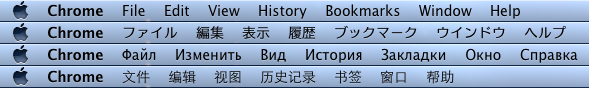
In the past few weeks, I’ve found myself demonstrating how to do things on my computer for other people. You know, screenshots, screencasts, the like.
I ran into a small problem: Most of the people I need to teach don’t understand English.
And my default user interface is in English.
So, I ran into this little trick:
$ [path to app]/Contents/MacOS/[app name] -AppleLanguages '([language code])'
That little bit of Terminal code will launch that app in the specified language code you entered, if supported by that application. For those of you who don’t have 10 terminal windows open at any given time, don’t worry! I’ve made something for you too. :)
Drop an app onto “langchooser”, and it will show you all the languages that app supports. Choose the language, then click “OK”.
Now, I can continue with my screenshots and screencasts without having to switch user accounts! やったー!