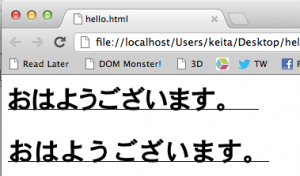I’m sure you have heard of App.net by now. The paid, non-advertisement-supported “live social stream” (read: Twitter). They set a $500,000 goal, and raised more than $800,000 – a clear indicator that some level of demand is there for such a service.
There are two levels of membership, the $50 “User” level and the $100 “Developer” level. A developer account will give you the necessary API keys to build apps that connect to App.net. I was very interested in how these prices were chosen, and thankfully App.net published their logic (“How did you come up with the pricing tiers?” in the FAQ).
I agree with Marco Arment that $50 a year is too expensive for regular users, but he didn’t have anything to say about the developer tier. Here’s an excerpt from the FAQ that irks me:
The developer price is inspired by the amount charged by the Apple Developer Program, $99. We think this demonstrates that developers are willing to pay for access to a high quality development platform.
The decision using the Apple iOS Developer Program as inspiration for the App.net developer tier is, I believe, fundamentally flawed – there are too many differences and not enough parallels:
- The iOS Developer Program includes hosting of your app.
- The iOS Developer Program introduces your app to all iOS users
- Et cetera..
For App.net to convincingly (using their present argument) charge $99 for their developer tier, I believe that the following services are necessary:
- A central repository of App.net-enabled apps (this looks like a beta)
- A much larger user base – there were approximately 8,000 “User” tier backers. At $1.99 (revenue of $1.40) of 20% of these users, you can expect $2,240 of gross income. With over 2,000 registered developer accounts, 20% is extremely optimistic.
Of course, if you believe that App.net will balloon, the developer tier is moderately priced. Otherwise, it’s just another lucrative investment.
(Yes, I did back App.net)