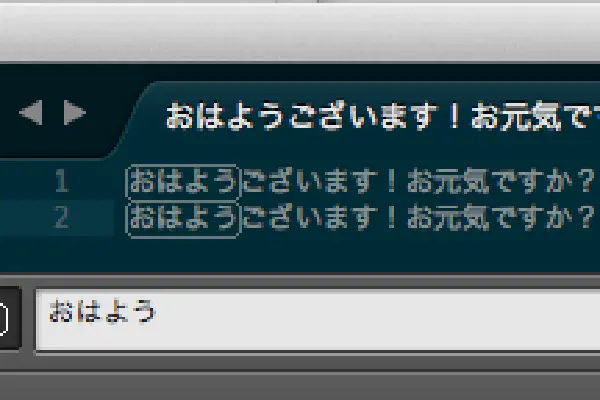
Japanese Input in Sublime Text
I really like Sublime Text. Today, I like it even more. Thanks to a blog post by Uesugi Shu, this long-open bug regarding Japanese character input has a viable workaround!
The link is in Japanese; I’ve (roughly) translated the steps required to achieve the same result below:
Open the Sublime Text keymap file. This is at
~/Library/Application Support/Sublime Text 3/Packages/Default/Default (OSX).sublime-keymap-- Sublime Text 3 didn’t let me edit the file in-place, so I had to use a different text editor.