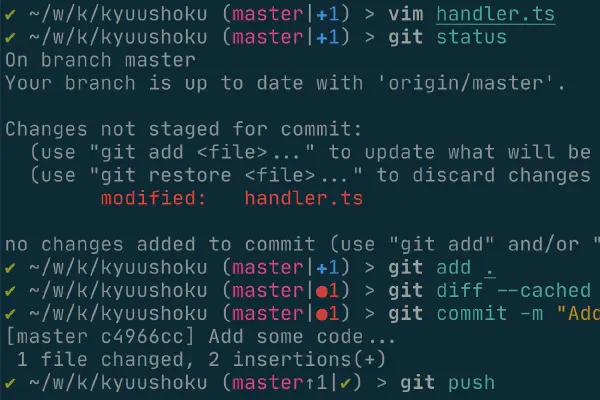
How I use Git
I’ve been using Git at work for around 10 years now. I started using Git with a GUI ( Tower -- back when I was eligible for the student discount!), but now I use the CLI for everything except complicated diffs and merges, where I use Kaleidoscope.
A question I get asked by my coworkers often is: “how in the world do you manage using Git without a GUI?”. This blog post is supposed to answer this question.